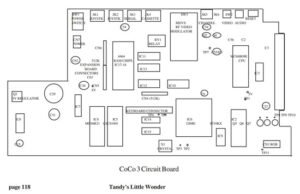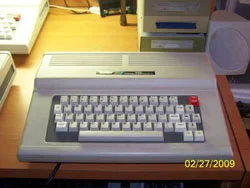
Greetings retro-fans, and welcome to another month of CoCoLicious! I hope everyone had a great time during the holidays and got to spend some quality time with your families and the retro-machine of your choice. Last month, I finally coughed up the second part of my three-part series about the TRS-80/Tandy Color Computer. I would like to thank several people at the outset: Nick Marentes, Boisy Pitre, Dennis Bathory-Kitsz, Mark Marlette, and Frank Swygert. Without their generous donation of information and knowledge, this article would’ve been much shorter and much less informative. During the production of the Color Computer series, there have been a number of differences, not only in model numbers, but also, board layouts, upgrade paths, and overall design philosophy in some cases. This month should provide a bit of a respite from all of that, but, there is still quite a bit to go over, so, on with the show… err… article!
Computing in the mid 80’s
There were lots of changes in the computer industry since the 1980 roll-out of the Radio Shack TRS-80 Color Computer (affectionately referred to as the CoCo) by mid-1985. Bill “the Incredible Huxtable” Cosby was pushing the Ti-99/4a; Radar O’Reilly and most of the M.A.S.H. cast was mugging for the IBM Personal Computer; Dick Cavet was doing Apple ads; William “Capt. Kirk” Shatner was trying to sell Commodores; Alan Alda broke from the rest of the M.A.S.H. cast and was hawking Atari equipment; and busty spooky chick Elvira was in print selling something called LMBS. With that much star power, was there anyone left to help sell the Tandy/TRS-80 line? Well, none other than Isaac “I, Robot” Asimov made numerous print ads for the ‘Shack’s computer lines – virtually all of them. Bill “The Incredible Hulk” Bixby made quite a few TV commercials. Celebrities mugging for computer companies weren’t the only changes, either. Apple, Commodore, IBM and Atari all began marketing the first 16/32-bit computers in this time frame as well. Atari had the ST line, Commodore released the Amiga and Apple was making the Macintosh – all based on the Motorola 68000 series. Some of you may be asking “What does this have to do with the CoCo?” and that would be a legitimate question. While the rest of the computer industry fought amongst themselves with computer models based on the Motorola 68000 series chip, Tandy continued walking their path on three fronts.
First, Tandy invested heavily in the MS-DOS machines with the Tandy 1000 series of computers. With architecture similar to, but not tied to the fate of the PCjr, the 1000 line was a critical and commercial success. There were a number of other lines including the 2000, 3000 & 4000 that helped Tandy remain a computer powerhouse into the early 1990’s.
Second, Tandy continued with the Model III/IV support – even though it was dwindling in sales and software support by this time.
Third, while From 1982 to 1985, several high profile magazines stated that the CoCo was dead (it’s notable that those publications ‘died’ long before the CoCo did), Tandy decide to march on with the very successful Color Computer line. Which leads us to…
The Deluxe Color Computer
One very interesting marker on the pathway to the CoCo3 is the Deluxe Color Computer. Several “Getting Started With Extended Color Basic” manuals that shipped with the Color Computer 2 line made reference to a Deluxe Color Computer. What made the machine a Deluxe Color Computer? My first knowledge of the machine came last year when a post was made to the CoCo mailing list called ‘Remembering the Deluxe Color Computer.’ (this link is apparently now dead) The specs were remembered as being:
Double speed mode
Real RS-232 port with UART
Sound Chip
RAM drive
New color palette
True lowercase video
Accept commands in lowercase
32 or 64k RAM
Evidently, there was a last minute decision to cancel the machine due to cost (more expensive than what Tandy had envisioned for a home computer) and some of it’s parts being used in the CoCo2 as well. According to the post, all of the upgraded/replacement CoCo keyboards Radio Shack was selling at the time came from the Deluxe model pre-production run. While researching this article, I came across the following information posted on Nick Marentes’ website. In a 1985 issue of The Australian Rainbow, Rob Rosen, owner of Spectrum Projects, had written two articles. One was about the features and cancellation of the Deluxe Color Computer and is shared below:
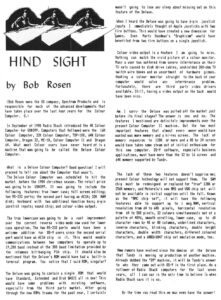
In the article above, Mr. Rosen mentions the RMS chipset, more can be read about this at Nick Marentes’ Project Archive site – which was supposed to add a number of features to either a Deluxe CoCo or even the CoCo3. Since it never went into production, it’s impossible to say which one was supposed to benefit from it. Some of the information on this site will be discussed later as we dig more into the CoCo3’s development. It’s all relevant and important, because it does show that Tandy and Motorola were very interested in providing a more capable machine to customers, but, they realized they needed to do so at an affordable price.
Now, as is par for the course with my articles, when I’m almost done and ready to send, I come across some more information that is pertinent to the discussion. In this case, Nick Marentes sent me some information relevant to the Deluxe CoCo discussion in the form of an interview he had with Mark Siegel, for his book CoCoNuts. For those who do not know, Mr. Siegel is pretty much the father of the Color Computer 3, and claimed to be the CoCo’s biggest supporter at Tandy.
Below is an excerpt of the Deluxe Color Computer discussion between Mark Siegel and Nick Marentes. The information below will clarify the questions left unanswered above.
Nick: Do you have any “nightmare”; stories to tell of your Color Computer 3 development days?
Mark: My biggest disappointment was the Deluxe Color Computer not coming to market. It was a pretty cool next generation Color Computer 2 but Motorola ran short of video/memory controllers and Tandy had a choice of where to put them and they chose the cheaper Color Computer 2.
(Edited out a section of this response since it didn’t relate to the Deluxe CoCo)
Nick: What were the specifications of the Deluxe Color Computer?
Mark: It had a GI sound chip, a real UART, 64K of memory (in Disk Basic, 32k was used as a RAM drive). It had a 40 column display with a 320×200 mono graphics mode, the Color Computer 3 keyboard and some cool new Disk Basic commands. The OS-9 for it was very nice.
Nick: How was the 40 column display and 320×200 mode generated? The Motorola 6847 video chip used in the Color Computer couldn’t produce this.
Mark: My recollection is fuzzy on this but I think we added an additional video controller to the unit. But since it had to go out the RF it was restricted to 40 columns.
Nick: Was it to have a restyled case?
Mark: It was a Color Computer 1 case with some work on the back and it was painted black.
Nick offered the following commentary on the case issue, which does make more sense than painting the case black:
Nick Marentes: I think black was the default color of the moulded plastic and the final production models were to be painted some other color (probably silver again). The original CoCo 1 was actually black when you scraped the silver paint off.”
I think it’s safe to say the Deluxe Color Computer could’ve been a very competitive product. It was probably a beneficial decision to cancel the Deluxe model in the long run, since an upgraded model from that could’ve been more costly in the long run. While I’m sure many more great pieces of software would’ve been made, I doubt we’d have gotten a CoCo3.
Rumors, Rumblings and Ruminations
Now, as early as mid-1985 rumblings of a new CoCo began to hit the street. Lonnie Falk, editor and publisher of the Rainbow Magazine stated as much in an August 1985 editorial (and three more times thru July ’86) discussing some of the new computers hitting the market from the likes of Atari and Commodore. It’s no secret that most of the computer industry didn’t take the CoCo line as a serious competitor. One look at the Chiclet keyboard of the CoCo1 would make most people walk right on by. Many also thought the battleship grey case was hideous looking as well. Few looked into the internals of the machine to see the potential.
At least one CoCo enthusiast shows affection for the Chiclet keyboard:
Nick Marentes: Ironic that the Chiclet keyboard has now become the preferred keyboard seen on all Mac’s and PC laptops. Bring back the REAL keyboard again I say!!
When the white CoCo1 and subsequently the CoCo2 were released, the CoCo got a little more respect. With a smaller footprint, better keyboards, and a better looking case, it indicated to many that Tandy was serious about building an improved CoCo. Below is an internal Tandy R&D document (again, courtesy of Nick Marentes) detailing some of the video features they were trying to provide for an even better Color Computer.
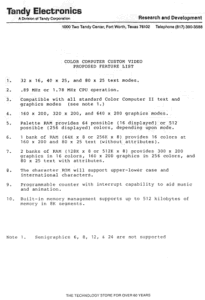
Of the specs mentioned, it would appear that most of the above features made it into the CoCo3. However, according to Rob Rosen’s article, the RMS chip did not make it ‘ like the Deluxe CoCo it never went into production.
Nick Marentes: The story I heard is that when Motorola canned the RMS (or couldn’t get it to work reliably), some of the designers left and went to work on the GIME for Tandy. That’s why I suspect, the specs of the RMS is very similar to the GIME. If anything, the GIME is a cut down version of the RMS design. Tandy didn’t do the designing. It was contracted by a chip firm.
If the RMS chip didn’t make it, what exactly did Tandy pull out of their hats for the CoCo3?
Enter The GIME
The hardware of the CoCo1 and CoCo2 were identical in functionality; while the hardware changed quite radically over their life spans the two machines were functionally the same. Tandy realized that to compete with some of the newer computers hitting the market, the new Color Computer needed to be able to show off better graphics; the previously shown internal memo reflects that. The new CoCo also needed to be able to address more memory, and if the RMS chip wasn’t to be included to address these issues, something else needed to be.
The Advanced Color Video Chip or more commonly called the Graphics Interrupt Memory Enhancement chip, or GIME, is an ASIC chip that Tandy had developed to handle graphics and memory functions for the new CoCo, bringing the following enhancements:
32×16, 40×24, or 80×24 character text screens
8 foreground and 8 background colors, underline, and blink.
Up to 16 simultaneous colors (programming tricks permit more)
Palette of 64 colors
The GIME provides TV, composite video monitor, or an analog RGB monitor connections
The GIME combined the functions of the 6847 VDG and the 6883 SAM ‘ emulating both chips, providing the above mentioned text screens in addition to all of the graphics modes of the CoCo2, as well as 320×192, 640×192 and 640×225 hi-res graphics screens.
The GIME also provides system timing and device selection, refresh and multiplexing for the RAM, and contains an MMU which allows RAM expansion from 128k to 512k. The new chip did remove all of the semi-graphics modes, as mentioned in the memo.
At the 2005 CoCoFest, a very rare bird was put on display: a CoCo3 prototype board. As you can see, this was NOT a small board; it contained an integrated floppy controller and discrete logic circuitry that would later be condensed into the GIME chip.

(CoCo3 prototype shown at the 2005 CoCoFest in Chicago)

(Prototype, 1986 & 1987 GIME chip images provided by Nicholas Marentes)
In addition to the GIME, there were a couple of other changes that benefitted the CoCo3. First, the CoCo3’s display was enhanced to provide true lowercase characters at 40 & 80 column widths (really provided by the GIME). Second, the CoCo3 was capable of running at 1.78MHz without loss of display ‘ a problem that plagued some earlier machines. Third, the CPU was changed to the 68B09E and the PIA was upgraded to 68B21 ‘ both which were rated as 2MHz parts. Finally, the CoCo3 got an enhanced keyboard ‘ a full travel, 57 key enhanced keyboard. The additional keys are F1, F2, ALT& CTRL.
One of the biggest benefits of the GIME was that the CoCo3 could not only support 128k RAM, but, there was now a 512k RAM upgrade as well. As you might have guessed, the extra RAM was welcomed by many people including OS-9 users and gamers. I don’t have a full grasp of OS-9 by any stretch; what I do know is it is a multi-user, multi-tasking operating system introduced on the original Color Computer. With the CoCo3, they added windowing capability. This flexibility and power of OS-9 however, is a subject for an upcoming series of articles where I’ll chronicle my learning experience with OS-9/NitrOS-9.
Beyond the above info, not much else is known about the design of the CoCo3’s GIME chip. There is a project regarding the early prototype board shown above, attempting to decode the logic that is suspected to mimic the GIME functions. This is a very important project for CoCo enthusiasts since there are no known replacements for the GIME. If it goes, the CoCo3 is dead.
The CoCo3 Arrives!!!

Date: July 30th, 1985
Place: Waldorf-Astoria Hotel, New York City
Event: Tandy unleashes the Color Computer 3 on an unsuspecting world.
Well, okay, maybe not unsuspecting, but, most did not anticipate the improvements Tandy gave to the CoCo3. The September 1986 issue of the Rainbow Magazine was full of very positive commentary from CoCo luminaries from Lonnie Falk to Marty Goodman to Steve Bjork on the new hardware. Probably rightly so; below are the official specifications of the Color Computer 3 at launch time:
Display Screen size: 32×16, 40×25, 80×25
Resolution: 320 x 192 (16 colors), 640 x 192 (4 colors), 640 x 225 (2 colors)
Storage : Tape and Floppy
Operating System: Extended Color Basic; Disk Extended Color Basic; OS-9 Level II
First Released: July 1986
CPU: 8 bit Motorola 68B09E
Clock speed: 2 MHz
Bus type: Tandy Proprietary
Data bus width: 8 bit
Address bus width: 16bit
Memory: 128k expandable to 512k (third party upgrades include 1, 2 & 8 Meg upgrades)
ROM: 32 KB
Interfacing: 1 x Cassette; 1xSerial ; 2 x joystick; 1 x RGB; 1 x RF modulated (TV); 1 x RCA video; 1 RCA Audio; 1 cartridge/expansion slot
Display Screen size: 32×16, 40×25, 80×25
Resolution: 320 x 192 (16 colors), 640 x 192 (4 colors), 640 x 225 (2 colors)
Storage : Tape, floppy and hard disk
Operating System: Color Extended Basic; Disk Extended Basic; OS-9 Level II
The CoCo3 was compatible with almost all CoCo 1 & 2 hardware and software. While the CoCo3 had the same limitations of the CoCo2 regarding the lack of a 12vdc circuit, as long as a multipak interface was used, this was not an issue. Also, if you used an RGB monitor, any software for the CoCo 1 & 2 that relied on artifact colors would be shown only in black & white. There were patches made to correct this in many instances, however, not all software was fixed.
One thing you may notice missing in those specs is a dedicated sound chip. Most computers by the mid-80’s had sound hardware integrated into their design – either available on the motherboard itself or as an add-on card. This is yet another example where CoCo enthusiasts still take Tandy to task. Yes, the 6809 is a very powerful 8-bit CPU. However, it just can’t do all things at once. Having dedicated sound hardware (and sprite hardware for that matter) would’ve made the CoCo 3 a bona fide powerhouse computer. The downside would’ve been the cost. Here’s what Mark Siegel had to say:
Nick: Why wasn’t additional sound hardware included in the design?
Mark: I had been given a choice in the production budget that I could put in either a sound chip or a UART. Not enough money for both. So I opted for neither. I put in programmable timers and an interrupt controller. That way I could do both in software.
One immediate difference upon powering up a CoCo3 was the boot screen. It was still the familiar black text on nuclear green, but, the boot message added a line about Microware being involved in the licensing of Microsoft’s BASIC interpreter for the CoCo3. Here’s the story behind the boot screen:
Nick: Why did Radio Shack elect to use Microware for the 3’s enhanced BASIC?
Mark: It wasn’t Radio Shack that elected to do that, it was me. Microsoft told Tandy that any new Color Computers had to have its BASIC in it or else!! And that they would not make any changes or supply source code. So I provided Microware with my disassembly of the code and a list of new commands and features and had them do it.
My understanding of what is happening during the boot process is this:
Microsoft’s unmodified BASIC interpreter is stored in the CoCo 3’s ROM. During boot up, the BASIC code in ROM is copied to RAM which is then patched by Microware’s updated code. This is how the additional commands Mark Siegel wanted in DECB 2.1 & Super Extended Color Basic are accessible.
During the first run production, some problems were discovered in what is now known as the 1986 GIME chip. Now, it’s a matter of conjecture as to how serious the problem is, or even if it is a problem. Certain code causes sparkly type artifacts on the screen. Some say there’s an issue with booting into NitrOS-9 using a machine with the ’86 GIME chip. The 40 or 80 column screen tends to cause the computer to hang in the boot process.
Some programmers feel that it’s a just a programming issue, others feel that the hardware is not performing as it was intended to. Regardless of personal opinions, the GIME did go thru a redesign for the 1987 models an newer. The newer model CoCo3’s do not suffer from the these problems. In my opinion that lends some credence to those who feel it’s a hardware problem. Nick Marentes and Mark Siegel discussed these issues as well:
Nick: What about the “sparklies” GIME Chip problem?
Mark: I really don’t consider it a problem. The video should be switched on a V-Blank. Many video chips have suffered from this. It’s a RAM contention problem and in those days, RAM was slow. After all, the machine did have an MMU.
Nick: What about the horizontal scroll problem? The later GIME corrected this.
Mark: A second run may have been built with faster logic. But we could never really test all the features in the chip so there may have very well been things that didn’t work, but were not part of our supported feature set. A lot of programmers used the horizontal scroll including our own demo, I’m not sure that problem you refer to. I’m sure it did not work right in every mode.
Color Computer 3’s Motherboard Layout

Color Computer 3 mother board sporting a 1987 GIME chip
The motherboard above is from an American made CoCo3, and the GIME is a 1987 model. The parts are as described below:
Circled in red – CPU (68B09 stock – this one is a 63C09EP; notice the socket installed)
Just below the CPU is the ROM
Circled in yellow – the GIME chip
Circled in orange to the left – RAM chips. Note the brown headers – these are used for the various memory upgrades
The two large 40 pin IC’s below the RAM are the PIA chips
The black connectors on the back of the computer are for joysticks (2), serial port (1) and cassette port (1). There’s also a video modulator, for connecting the CoCo3 to a TV for video and audio thru a switchbox. To the right of the modulator are the composite video and audio out RCA jacks, which can be connected to any TV that can use these types of connections. Finally, under the right front of the CoCo3 is the 9 pin RGB port (not shown) to connect the CoCo3 to a compatible RGB monitor.
Alternatively, the RGB port on the Color Computer 3 can be connected to an adapter made by Roy Justus (and a few years kater, many others). This adapter allows the CoCo3 to be connected to any monitor that uses VGA input, and provides a VERY sharp and brilliant display for the CoCo3. You can see examples here.
There have been rumors of multiple board designs for the CoCo3. I cannot say I’ve ever seen a different layout than the one below.
I used To own five CoCo3’s, all of which are American made units. However, Boisy Pitre of Cloud 9 has written a guide (posted below) to help distinguish American made CoCo3’s from the Korean made units (edited for brevity, you can see the whole guide here):
American vs. Korean CoCo 3
It is well known that over the course of the Color Computer’s production, Tandy manufactured CoCos both overseas and in the United States. One of the more interesting comparisons can be made between the American and Korean models of the Tandy Color Computer 3.
Exterior Differences
If you are looking at a Korean and American CoCo 3 side by side, at first glance, it’s not immediately noticeable that they are different. In fact, without the original packaging and box, they look identical. However, the packaging will give away a CoCo 3’s country of origin.
Packaging
Korean CoCo 3’s were shipped to Radio Shack stores in a predominately white box with red lettering and graphics. The picture on the front cover of the box shows the outline of a CoCo 3, and the sides of the box give a summary of features.
The later American CoCo 3 was packaged in a more attractive, sturdier white box with blue and red lettering and graphics. Featured on the front top of the box are two children sitting in front of a CoCo 3, while the sides depict graphics and lettering oriented
Outside Case
As mentioned earlier, the Korean and American CoCo 3 look virtually identical from the outside. However, there are a few minor clues which can tell the two apart without even opening them up (see the linked website for the details).
Interior Differences
Upon opening up both CoCo 3’s, the differences are more striking internally.
The Motherboard
On both models of the CoCo 3, the actual motherboards have identical identification numbers, and appear to be exactly the same. The components, however, are slightly variant. (see the linked website for the details):
Other Internal Differences
One glaring difference internally has to do with the area where the keyboard rests on case. The Korean CoCo 3 has two small round black pads on either side of the pegs where the keyboard rests, in addition to a rectangular black rubber ‘boot’ at the bottom of the keyboard for support. The American CoCo 3 has none of these.
Nick provided the following information on the PAL CoCo3:
There was also a PAL version which had a slightly different layout and the inclusion of a RGB to PAL video daughterboard attached underneath the main board. The reason for this is that the GIME only produced NTSC colour video and this doesn’t produce colour on PAL based video systems such as in Australia. The daughterboard took the GIME’s RGB output and ran it through this board to generate PAL video. The other benefit to this is that the PAL composite output has the same composite color palette as RGB. No separate NTSC composite palette as with US CoCo3’s.
Now that the intra-model comparisons are done, we can get to some of the myths and mysteries of the CoCo3…
What market was the CoCo3 designed to compete in? What computers were the CoCo3’s targeted competition? Several people have suggested that the CoCo3 was intended as a competitor for the 68000 based machines like the Atari ST series and the Amiga (and probably Apple’s Mac). In fact, Mark Siegel alluded to this in his interview with Nick:
Nick: Was the Color Computer 3 ever aimed at competing against the Amiga and Atart ST?
Mark: The Amiga had a lot of hardware thrown at it, and was a good machine. If I had had a budget like theirs, I am sure I could have blown them away but I suspect that the Amiga cost 3 times what the Color Computer 3 did to build. I was assured by Motorola that a 2MHz 6809 was more than a match for an 8MHz 68K. We had several big meetings on this issue, and we could have been sold the 68K for another advanced home computer at the time. We flew to Arizona to meet with them on this issue. At the time the two companies were working on advanced display controllers for the next generation Color Computer. It had 65K colors, sprites, display list generation at bit level, hardware line drawing and fills, and even a rudimentary z-buffer. But they could not get it to work.
From a layman’s perspective, that’s quite a bit to swallow ‘ a 6809 8/16 bit CPU being able to compete with a 68000 16/32 bit series CPU. I’m in no position to argue, but, that’s quite a claim to make. The 65k colors and hardware sprites would have been awesome. The problem being one of affordability in my eyes: who could afford a CoCo with these features? Well, probably the same people who bought ST’s ($599) and Amiga’s ($699) at the time. As it turned out, the CoCo3 was and is quite a capable machine in its own right at less than half the price of the competition.
There are also a large number of people who claim the 1.78MHz 6809 in the CoCo3 will readily out-perform an 8088 in the IBM PC/XT running at 4.77MHz. True or not, it is evident talking to programmers that the 6809 is a MUCH better processor to learn to program for than the 8088, 6502 and many other processors of the day.
Can it display 256 colors? There’s a rumored 256 color mode for the CoCo3; maybe it even qualifies for urban legend status at this point. Nick Marentes’ Project Archive site has a detailed synopsis of the quest to find the missing mode, including an interview with a former Tandy employee who claims the mode is real. To date, no official mode has been found that can be turned on and off by the GIME chip that allows access to a true 256 color mode. However, some very creative folks have found a way to get the CoCo3 to display approximately 256 artifact colors. The Christmas images I included at the end of last month’s article were produced by these people.
One of the defining ‘tests’ of the late ’80’s computing era was the bouncing ball demo. One existed for virtually every computer of the time. One exists for the CoCo3 as well; here’s a link to it; and the CoCo3 does this test quite well. Tandy/Radio Shack would never release sales figures, but, it stands to reason that the CoCo3 had respectable sales figures. During that time, many people cut their teeth on the CoCo3 as their first computer; used it every day for their business needs; and learned basic electronics and computer theory on this single-board 8-bitter. It’s this writer’s opinion that the CoCo3 was quite a success, as it stayed in production until 1990 (it’s cancellation was announced in October of 1990).
In fact, if it hadn’t been for some interference from a new-hire at Tandy, it might well have lasted longer:
Nick: How did Tandy take the Color Computer 3? Was it a matter of “While it makes money, we keep selling it”?
Mark: It was doing very well until Tandy hired a VP from IBM to head the computer division. He only wanted to support PC’s. He got Barry Thompson (the Color Computer buyer) and myself in a room and said “You can put perfume on a pig, but it’s still a pig”, and then told us that there would be no more Color Computer. A year later he was fired for messing up the product lines but the damage was done.
Internal Upgrades
Since the CoCo3 was basically compatible with everything a CoCo1 or 2 could use for storage or expansion, I feel internal upgrades are about the only area that need covered. By internal upgrades, I mean RAM and CPU.
For RAM, there’s 512k to 2MB RAM upgradeS currently available from Cloud9. Back in the day, Disto Products made a 1 Meg upgrade as well.
The other internal upgrade I’ll address is the CPU. Remember, all Color Computers used the Motorola 68×09 CPU – for the CoCo3 it was the 68B09E which was rated for 2MHz use. Motorola contracted with Hitachi to make a CMOS version of the 6809 – this gave birth to the HD6309. The 6309 is 100% compatible with the 6809 while in ’emulation mode’. It is also 100% static device, meaning it will not lose it’s internal state. This also means it can utilize an external DMA without the need to refresh every 14 cycles as the 6809 does.
However, the engineers at Hitachi were not content with leaving the design alone. They added the following to the design:
1. Clock Speed – The 6309B is a 2 MHz version just as the 6809B is and has both internal and external clock versions (an example of the external clocked version is the 63C09E – the E at the end denotes an external clock). There’s also a “C” version rated at either 3.0 or 3.5 MHz maximum clock rate. Several reports indicate that the 63C09 can be clocked at 5 MHz with no ill effects. Like the 6809, the Hitachi CPU comes in both internal and external clock versions (HD63B/C09 and HD63B/C09E respectively)
2. Multiple Modes – On power up, the 6309 works identically to a 6809. However, with the proper code the 6309 will switch into 6309 Native Mode offering speed increases in the 30-50% range – depending upon the application.
3. Additional Registers – There are two additional 8-bit accumulators, E and F added to the 6309. These can be concatenated to form a 16-bit accumulator called W. The existing 6809 16-bit accumulator, D, can also be concatenated with W to form a 32-bit accumulator Q.
4. A “Transfer register” V – is only accessible via inter-register instructions; it’s value is not cleared during a hardware reset, so it can maintain a constant ‘Value’, hence “V”.
5. 8/16-bit Zero register – called 0, this is provided for speeding up operations where a zero constant is used; the register always returns a zero, and writing to it has no effect.
6. A new mode register ‘MD’ – handles the 6309’s operating mode and operates as a secondary condition code.
7. Additional Instructions – Most of the new instructions are modifications of existing instructions to handle the existence of the additional registers, such as load, store, add, and the like. Genuine 6309 additions include inter-register arithmetic, block transfers, hardware division, and bit-level manipulations.
You can find a full run-down of the 6309 secrets here
.
The 6309 has been a very popular replacement CPU for the Color Computer user base. It’s a direct replacement and with the proper code, can also increase the performance of the computer. There are numerous methods of swapping the CPU. Some folks piggy-back the new chip on top of the 6809, either hardwiring it for 6309 only or use a switch so they can change CPU’s at will. Still, others prefer to clip out the 6809, soldering a socket in it’s place and plugging a 6309 into the socket. The 6309’s performance benefits really become apparent when running NitrOS-9.
The Years Since 1990
Since 1990, the Color Computer 3 has enjoyed a long and fruitful life thru the talents of quite a number of enthusiasts. Below are just a few of those involved:
Glenside Color Computer Club – still meets regularly and hosts a yearly meeting called: The XXnd Annual “Last” Chicago CoCoFEST! You can read more about it here.
Cloud 9 – Mark Marlette and Boisy Pitre have developed some of the coolest CoCo hardware available. An IDE controller, SCSI controller, a PS/2 keyboard adapter and many more. Take a look at their website for many more products and more info.
Roger Taylor – Roger has been involved with the CoCo for many years. During this time he has authored quite a large number of programs, games and Windows based IDE systems for the CoCo (and other vintage machines) programmers to use for software development.
DriveWire4 – DriveWire4 website explains it best: DriveWire 4 is an award winning open source connectivity solution for the Tandy Color Computer. Aaron Wolfe considers this to be a community project – he started it and many others have contributed.
John Kowalski (a.k.a. Sock Master) – John’s accomplishments on the CoCo are pretty much legendary. Some of his demos defy the conventional thinking about the machine’s abilities and his Donkey Kong conversion is the best on any machine.
Wrapping It Up
Well, I did my absolute best to ensure the information presented here was accurate. If I’ve made a mistake, there are several in the CoCo Community whom I’m sure will let me know. There was a lot of research for this article; and lots of information provided by others. I’d like to thank the following people for their very timely and useful information:
Boisy Pitre/Mark Marlette: Thanks guys for letting me source the information regarding the American Vs. Korean CoCo3 models.
Frank Swygert: Your book ‘Tandy’s Little Wonder’ is an absolute treasure trove of useful information. Thank you for allowing me to use it as a reference.
Nick Marentes: Thanks for allowing me to use information on your website, the interview you conducted with Mark Siegel and your commentary. Nick also has written a book named CoCoNuts – chock full of interviews he’s conducted with people who helped make the CoCo what it is.
Dennis B’thory-Kitsz: Thanks for allowing me to use info from the CoCo Mailing list – not to mention running the list in the first place.
This article was not shorter than the others – by any stretch – which I thought it would be. There’s lots of other areas about the CoCo3 which could be discussed at length. The problem is I’m already at 19+ pages and more than 6,000 words in just this article. There are many more people who deserve credit that I simply do not have the room for. In future articles, I hope to address those areas I neglected in this one. As I sit here thinking about the last month, it dawned on me that there were only four days that I didn’t do some type of work on this article. No wonder I didn’t get to do that Sega article I had wanted – oh well, another time I guess.
If anyone has any questions or comments regarding the content of this article, please feel free to contact me either on the Retrogaming Times Forum, the comments box below, or at my email address at random.rodder at gmail dot com. Looking forward to next month, I have no clue what I’ll do for an article. The CoCo3 article required far more work than I expected and I’m pretty drained right now. In closing, I’ll leave you with a little bit of wisdom from Mark Siegel regarding his opinion of the CoCo3:
Nick: Many Color Computer enthusiasts have these bad views of Tandy. What is your feeling on this?
Mark: In a lot of cases they are right, but the Color Computer community never sent articles to the major magazines about the machine. You know, enthusiasm is catching, but you have to pitch it before someone catches. The Apple II started by word of mouth. So I think both Tandy and the Color Computer community were at fault here.
Nick: How do you feel being the developer of the Color Computer 3?
Mark: I was pretty happy with the way it turned out. I’m not even sure in retrospect that I would have done anything much different. The Color Computer 3 cost under $100 to manufacture at the start. I defy anyone to show me a better price performance than this.
If you’d like to read the full interview, look for a copy of Nick’s book, CoCoNUTS: Interviews with people who helped shape the “CoCo”.
Some of the details about the 6309 came from the following Wikipedia article: http://en.wikipedia.org/wiki/HD6309.
This article first appeared in the January & February 2013 issue of Retrogaming Time Magazine
OK