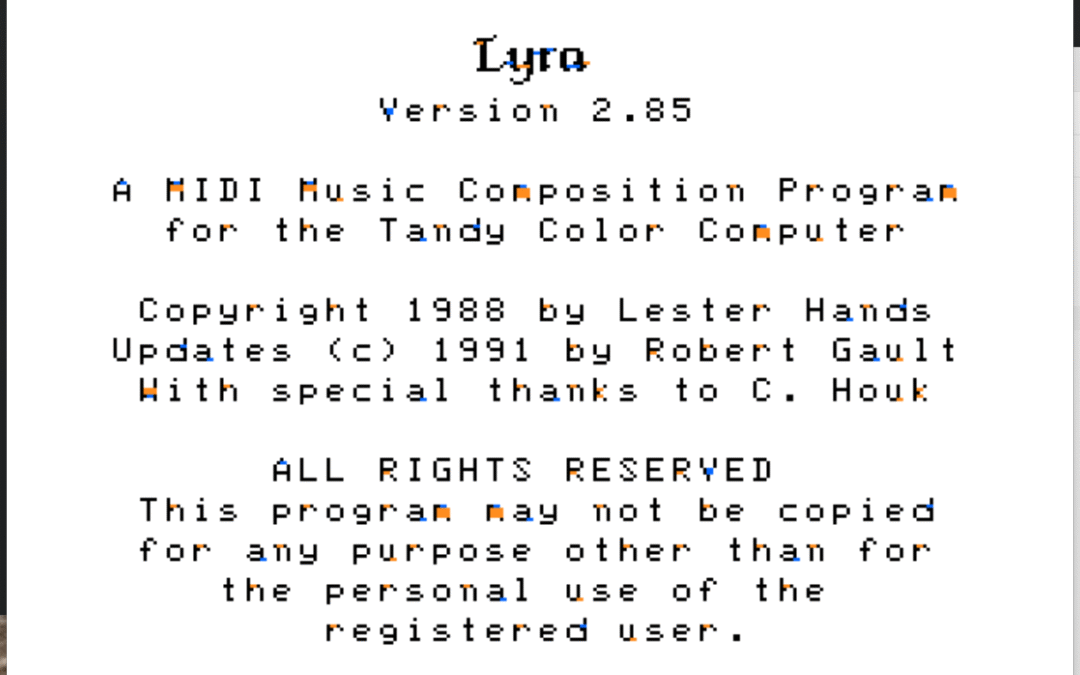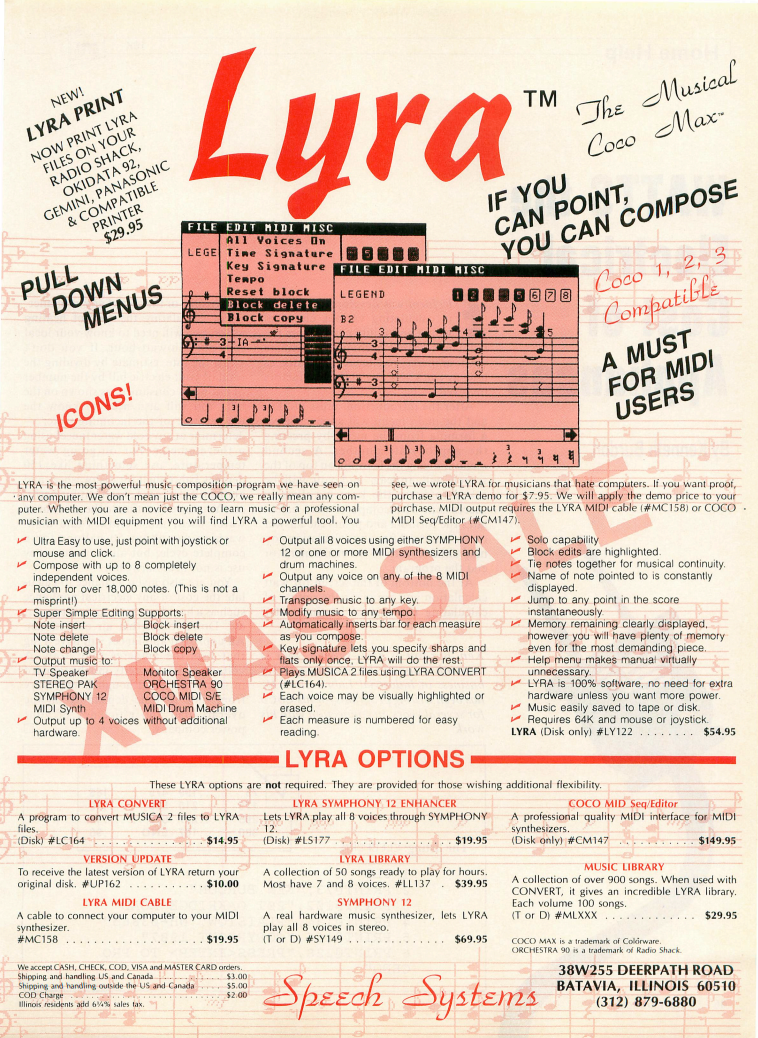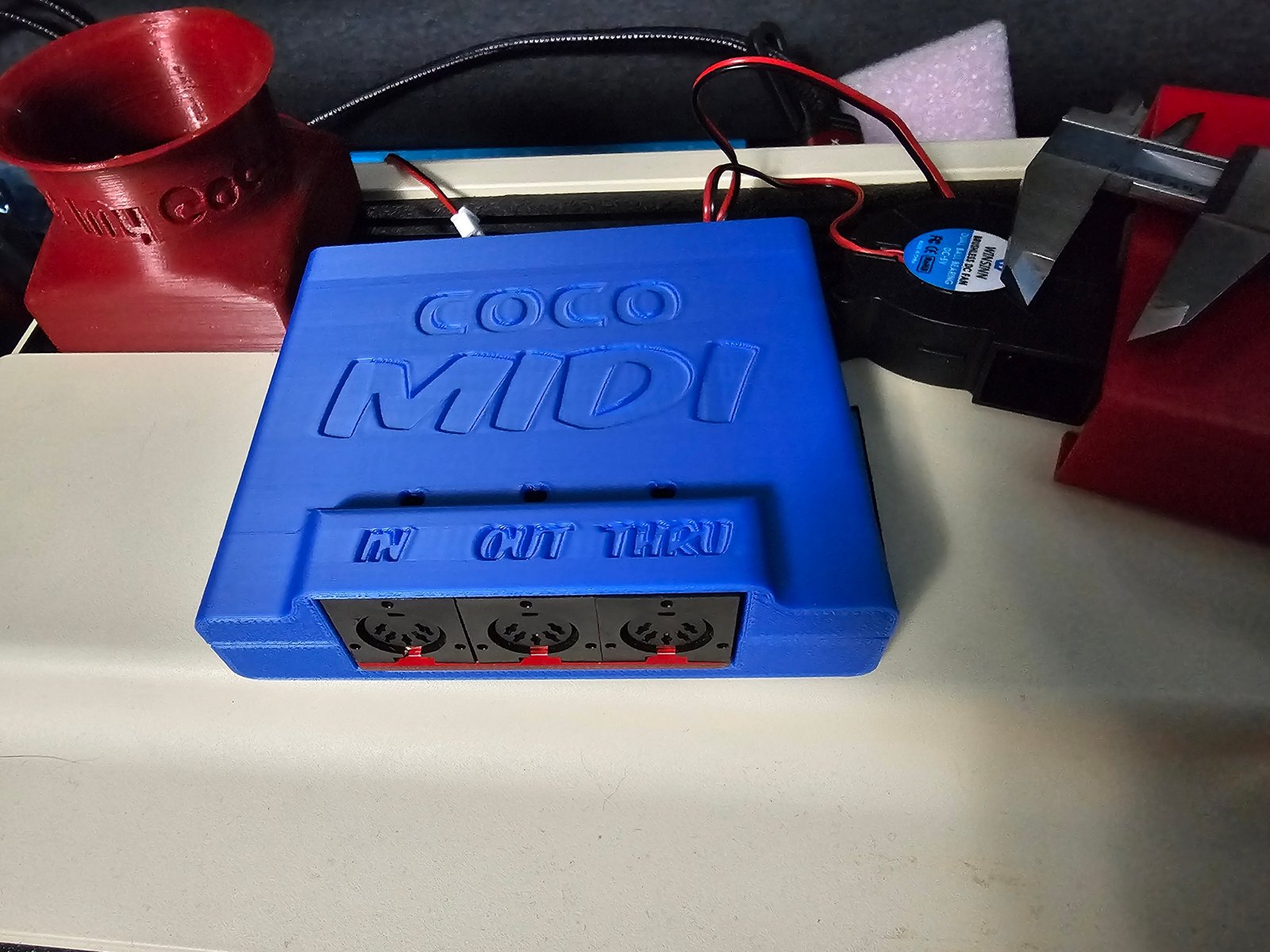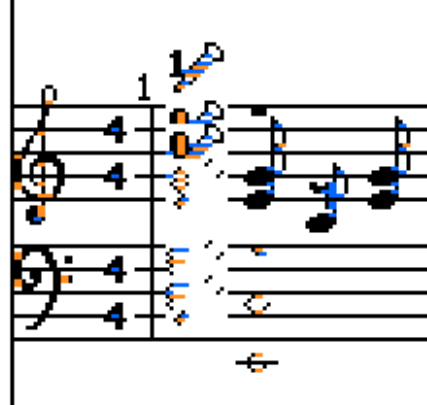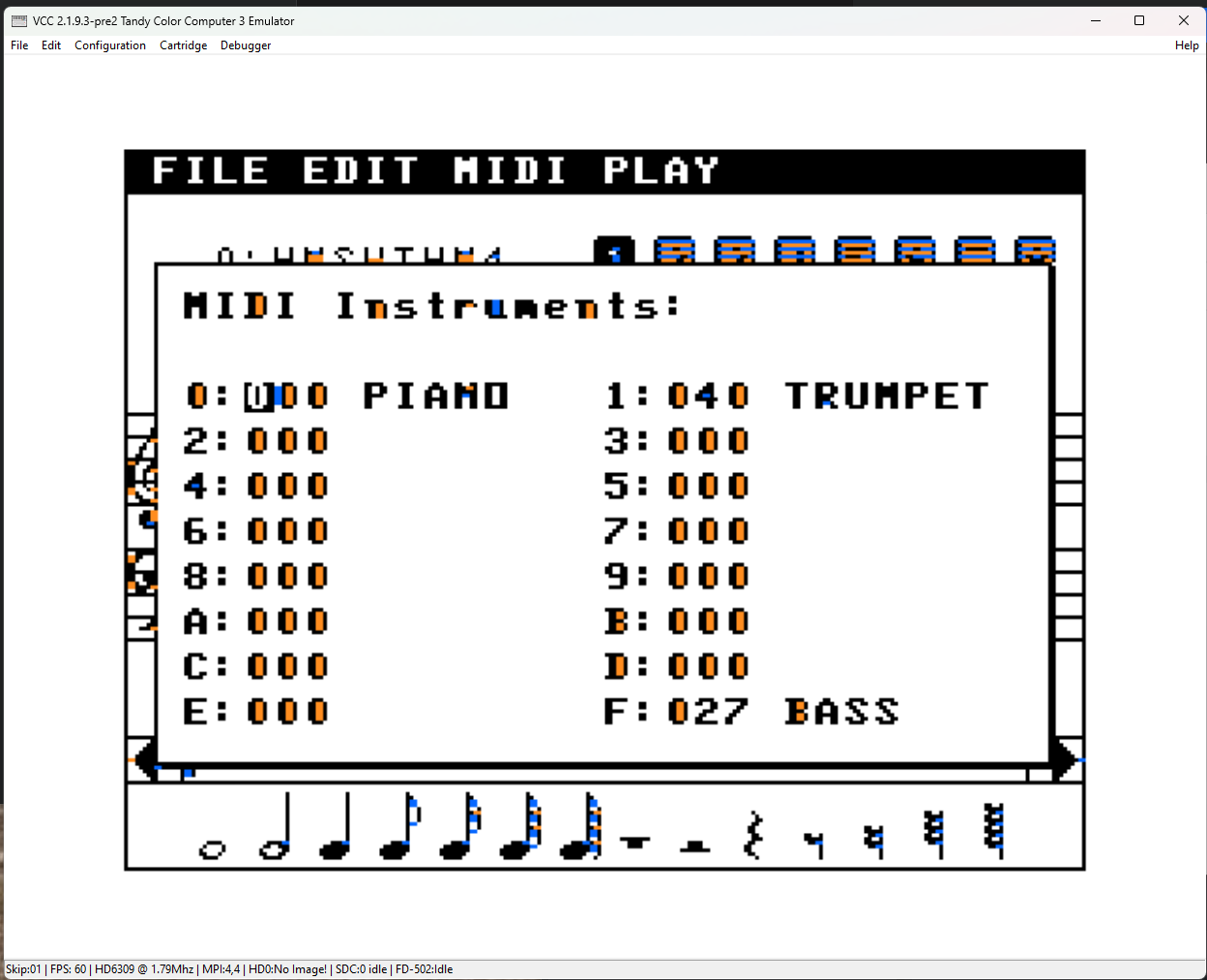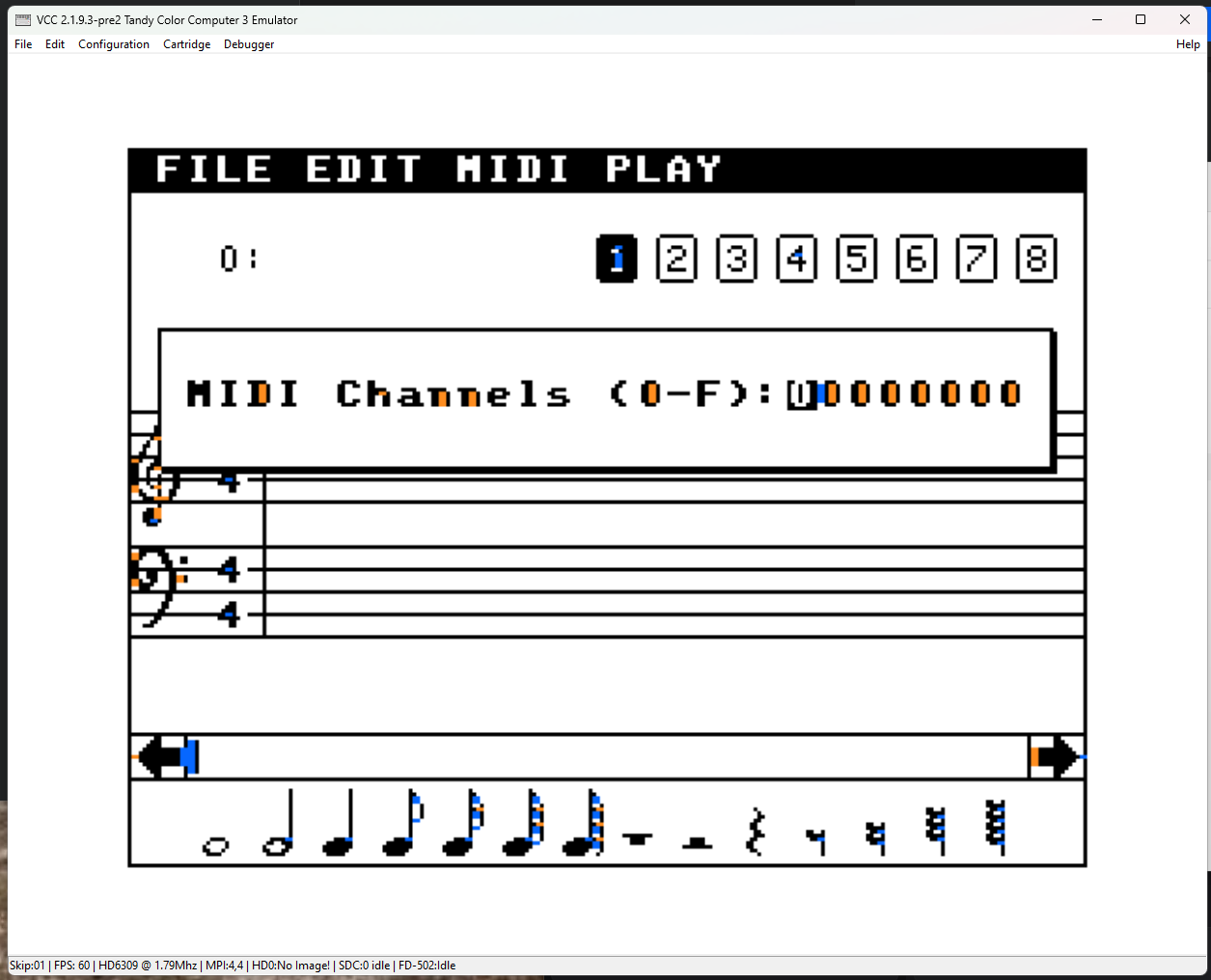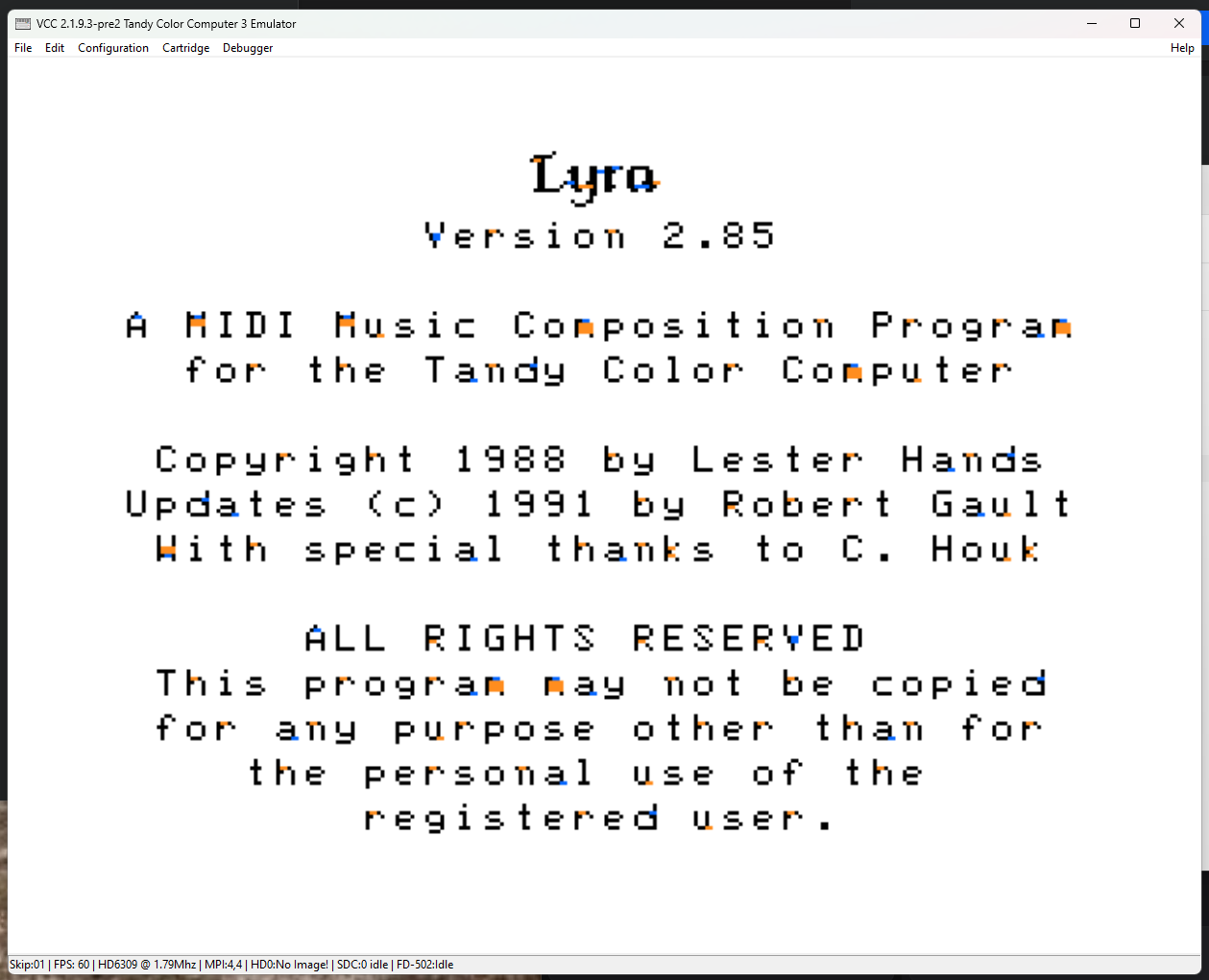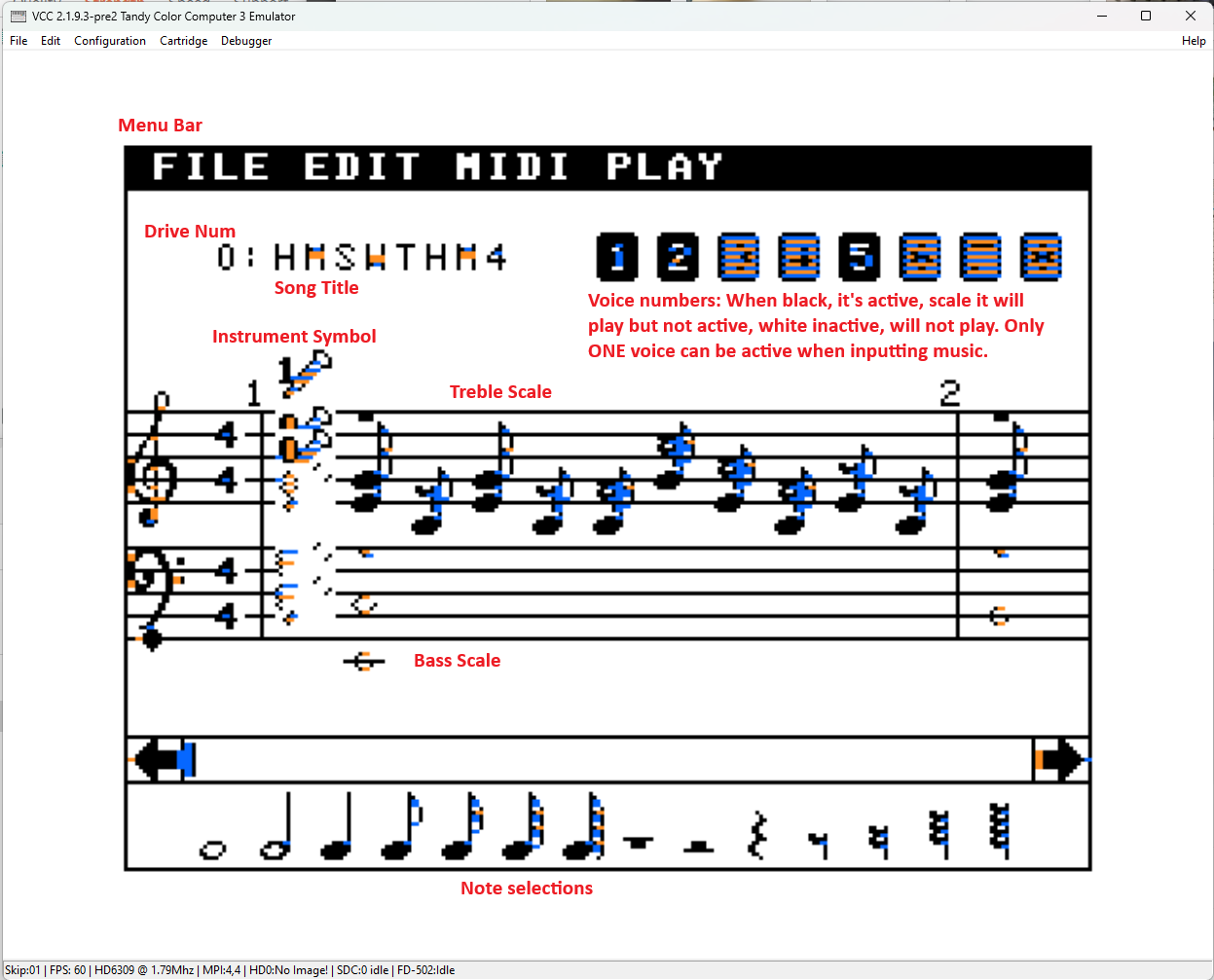My First Ever SepTandy! Project
Greetingz CoCoNutz!
If you were alive, loved the CoCo and were into the computers during the 1980’s, you’ve had a wonderful life. And if you also received the Color Computer’s monthly magazine, the Rainbow, your life was simply amazing!! Well, at least I thought so. The CoCo was one computer that was under-appreciated by the industry at the time, that has lived on to conquer tasks and abilities no other 8-bitter could hope to.
Am I biased? Am I wrong? Maybe… But I do not care. The CoCo continues to amaze me, some 40 years on. From my perspective, what better way to show off the real world abilities of the CoCo of the 1980’s than to be running a SepTandy project on a TDP-100. Granted, she’s not 100% stock. She has a 6309 and a CoCoDV video upgrade, and running off of a CoCoSDC. Or floppies if I’m so inclined.
So my project of choice was a MIDI project. I know I tyry to infuse a little humor within my writings, but hear me out. Back in the late 80’s, I was amazed at the Atari ST lines musical ability. I never thought the meager DAC in the CoCo could compete, and really it didn’t as far musical fidelity is concerned. But the CoCo was also a helluva lot less expensive at the time. And anyone who has ever read a Rainbow magazine from the mid-80’s on has seen the ads for Speech Systems, and later Rualaford Research. The Speech Systems ads especially, were multi-page ads centered on music, speech (of course) and audio/speech synthesis.
With products like Ears, CoCo MIDI, Symphony 12 and more, Speech Systems ruled audio in the CoCo world in a way that would make Sauron jealous in his inability to rule Middle Earth. Maybe that’s a little extreme, but I have yet to find a worthy competitor of the day. Now some 40 years later, there is Go4Retro, the brain child of…err…. Jim Brain. Two of the products by Go4Retro open up the field for MIDI and music on the CoCo. The first one was lightly reviewed a little while ago – The Philharmonic 12 which is a hardware compatible device to the Speech Systems Symphony 12.
The device I’m going to talk about in this article is the MIDI Maestro, a hardware compatible cartridge that replaces the Speech Systems CoCo MIDI cart, and functions with their software as well.
For my 3D printed case, I chose just to call it the CoCo MIDI – that didn’t take up as much room. For the software, and I really didn’t realize how far out of my element I was going to be, I chose Lyra. And to test Lyra and how well the CoCo MIDI plays, well… lets just say Lyra files that already existed were the test subject. There are two versions, one was played thru the CoCo DAC and TV speaker. The other version was played thru my Casio CTK-471 synthesizer. I do have to say, while it does work, my synth is NOT fully MIDI compliant. MIDI uses sixten channels for signaling, which includes musical note, instruments, timing data and musch more. My synth only uses channels 1 – 5, and 10. That means I have six channels to play with. As I found out, that doesn’t mean six voices.
Lyra can handle only eight voices, and voices are used when constructing cords – multiple notes in the same musical time segment. So creative use of the space must be made when inputting music – and keeping track of voice usage becomes imperitive.
Each note in the right image represents a voice in order to be played at the same time. The symbol next to the bold 1 is an instrument designation for that voice (voice 5 in this case). You can specify 16 instruments as well. I’ll link some reference material below, there’s NO WAY I can do this justice in a blog post.
For my project I wanted to ‘mouse’ in ‘Home sweet Home’ by Motley Crue. I’ve not seen this song in the archives. And needless to say, this was a massive learning experience. You really need to understand a little music theory in order to grasp just how complete and functional Lyra is. I’d imagine it’s only equal would be Ultimuse, which I will be digging into at some point. Much of the Speech Systems/Rualaford Research stuff was written by Lester Hands. The man was a genious – there’s no doubt in my mind. The point and click interface, the completeness of the software to append compositions, and the plyback options were truly amazing for the time.
The Lyra Title page (you have a choice between ‘Buff’ and ‘Black on Green’
As you can see in the above image, there’s a lot going on. And again, I’m not going to be able to hit everything – there’s a LOT.
The file menu does what a file menu should – allows you to open/close/exit/append Lyra files.
The Edit menu offers a quick way to enter edit mode by turning all voices on, and making voice one active for editing. You can also select the voice to edit by placing the cursor in the staff area and using the number keys 1 – 8.
***Note – Lyra requires a mouse or joystick***
The MIDI Menu allows you to edit the MIDI channels, set filtering and clock, add a delay or a song description, set your instrument’s and channel volume; and choose between the serial port or CoCo MIDI.
The Play Menu allows playing thru either the MIDI cart or TV saker, set tempo or master volume, and has a shortcut to view all key commands.
Obviously these features are way too involved to go into in any real depth. At the end of the article, I will link both documents I read to learn what I have – which in the grand scheme, isn’t much.
in the video above, I was using a faster tempo and had a few channels turned off (white) while I was testing the ‘vocal’ instrument channel five (black). The ability to enable/disable channels makes editing a real breeze. This was before I assigned any instruments. The garbling towards the end is a problem with VCC, as it doesn’t do that on real hardware.
The video above is as far as I was able to get by the end of SepTandy! due to work obligations taking over. This is a good chunk of the song, and I will get around to finishing it. It’s been a labor of love, and sometimes hate. To be honest, I never dreamed Lyra was this full featured and complicated. The complexity is what makes it so functional, however. When used with the CoCo MIDI (or MIDI Maestro) you can literally have a fully synthesized studio at the tips of your fingers.
I’m nowhere near competent enough to do that, however. I’m far from a musician, I just happen to enjoy music, and am willing to try new things on the CoCo. This much I can say for certain – if I had a good paying job, and not delivering newspapers, I’d have had more CoCo stuff as a kid. And the the Speech Systems items would’ve been included.
It’s just one man with a teenager’s heart that thinks the MIDI and sound products from Speech Systems leveled the playing field between the CoCo and the Atari ST/Amiga machines where audio composition is concerned. And it’s a damn shame more people didn’t know about it.
As promised, below you’ll find the documents I used as learning tools – all of them. Each one has bits of knowledge needed – and the Lyra Companion also touchs on some (badly needed in my case) music theory.
I know this article is nowhere near a learnihng tool – that’s pretty evident. I’m not qulaified, honestly, after a month of playing exisitng songs, and inputing one. I know there’s lots of people out there who think the CoCo was a toy. It was applications like Lyra, Symphony 12 (hardware and software), CoCo MIDI (hardware and software) that should change peoples minds. Combined with real world applications like Telewriter and the VIP series, the CoCo was a serious machine with serious abilities.